Freelancing can be an overwhelming space to jump into. That’s why I’ve pulled together everything I know about my favorite platform, Upwork! After three years freelancing on the platform, here are my top Upwork tips for beginners.
If you missed my last article or snoozed through it, I talked about how three years ago I stumbled across Upwork, a website that spurred my entrepreneurial journey and changed my life by allowing me to live and work around the world.
What is Upwork?
Upwork is a marketplace that connects businesses with freelancers around the world for small or long term jobs and gigs. Honestly, I think Upwork and other sites that cater to remote work will only become more popular in the coming years.
As the entire world becomes more and more connected with great internet access, the need for people to hire local staff is significantly shrinking. With this increased connectivity comes the ability to host video conferences in place of in-person meetings, stay in touch via messenger platforms like Slack, and organize full team projects on apps like Asana. Remote team organization has never been easier.
Likewise, companies are increasingly realizing that remote workers are more productive and less expensive.
With all this in mind, if you have an interest in starting freelancing, or working remotely, I think there’s no better time!
Is there competition? Definitely.
Are there TONS of good jobs available? 100%.
If you want to get started freelancing, I really think Upwork is the easiest place to start.
In order to help you get started, I’ve written down all my Upwork tips for beginners. This includes every single thing that I’ve learned over the past few years on the platform, and all the steps I believe it takes to find success on Upwork.
Let this guide be your bible.
Let’s dive in.
Upwork Tips for Beginners: How Upwork works
- Companies post jobs
- Freelancers apply
- Jobs commence
- Freelancers get paid
- Repeat steps 1-4
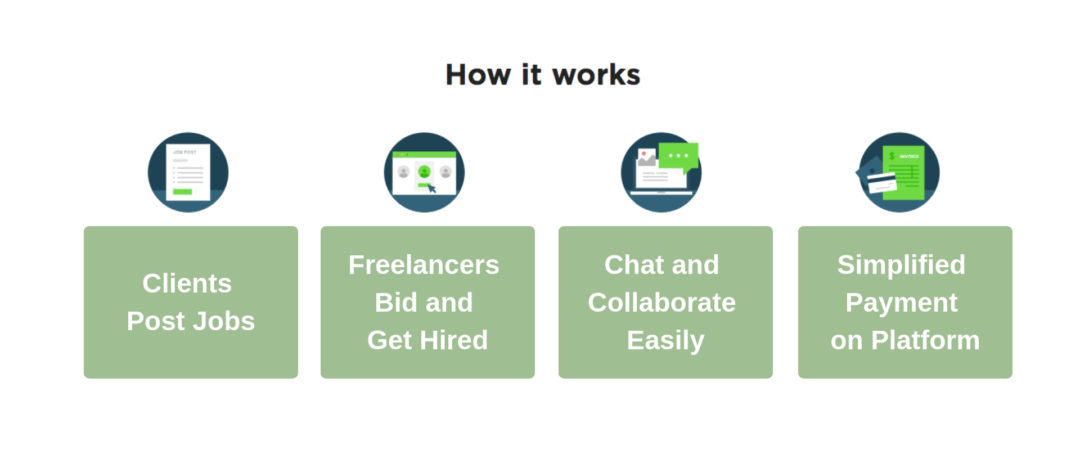
Types of Jobs on Upwork
Upwork jobs are segmented into three different types, these are as follows:
1. Hourly
Hourly jobs probably make up 80% of the jobs posted on Upwork. For these jobs, clients often specify a range of how many hours of weekly work they’re looking for, as well as a price range.
Contrary to what I feel every other article on the internet says, I actually love hourly contracts. I think they offer flexibility that is unparalleled, and allows you to easily adapt to the needs of the client.
If you are providing value to your clients, these contracts are easily expandable, resulting in more work for you and happier clients.
2. Fixed Rate
Pretty self explanatory, fixed rate jobs are ones that have clear outlined, one-time deliverables.
For example, you might build someone a website for $5,000. Or you might design a logo for $2,000.
3. Milestone
This is almost a mix of the two, in that it can accommodate long-term jobs, but is still under the premise of a flat rate solution.
For example, you might start a job that pays $200 a week to schedule out and post social content for the week.
Every week or month (depending on the job), you would submit for the milestone, and the client would approve it.
I am not a huge fan of these, because sometimes clients can be slow to reply and approve, leaving you in an awkward spot of not knowing whether to continue forward or not.
Alright, now that you know a little bit more about how Upwork works, and the types of jobs you can find, it’s time to apply to the platform!

DrPepper / via Giphy.com
Applying and Getting Accepted to Upwork
1. Choose a skill that is in demand
My first Upwork tip for beginners is to choose a skill that people are actively hiring for. Hopefully, you have something that you’re good at, and that people are interested in. To be honest I believe everyone does.
Are you a strong writer? Then apply as a copywriter.
Write a mean Instagram caption? Apply as a social media manager.
If however, you feel like you don’t have that special something that people will want right away – go out and learn it!!
I am an online course junkie, and genuinely love learning new skills so that I can improve my variety of offerings to clients.
Skillshare is a great place to check some out. If you’re really stuck and can’t decide what to do, I’d suggest you check out Upwork’s 20 fastest-growing skills for freelancers to gain some inspiration.

Giphy
2. Focus your profile entirely on that skill
You don’t stand a chance if you’re trying to be everything to everyone, and Upwork knows that.
Start by specializing in one thing – do it well, rank for it (more on this later), and then add other services. This is probably the most important Upwork tip for beginners since it will be the baseline for your Upwork career.
3. Fill out the application incredibly thoroughly
They’ve gotten much stricter about letting new people on the platform recently because they don’t want the talent pool to vastly exceed the job opportunities.
Don’t give them any reason to reject you by skimping on this part of the process.
4. If all else fails, get an agency to invite you to their team
This is something I did for quite a few friends over the years, especially Canadians. Pro tip if you’re a beginner struggling to get started on Upwork.
If they were unable to join on their own, I would upgrade my agency account (which costs $20) a month, and invite them to my team.
Once they joined and were approved, they were able to work both within and outside the agency, giving them everything they would have had access to if they were accepted the regular way.
Upwork recently made it more difficult to upgrade and downgrade these agency plans, so I suggest you find an agency that is always active to invite you to their team.
FreeUp is one I’ve heard good things about, but haven’t used myself.

Giphy.com
Setting up Your Upwork Profile
Once you’ve been accepted to Upwork, next up on the agenda is setting up your profile. I think a lot of this is pretty basic stuff, so I don’t dive into it too far. Here’s what you really need to do:
1. Pick a good profile picture
Ideally, one that shows your face in a clear and bright atmosphere.
2. Optimize your bio
Try to make it read like a sales page – pay attention to searchability and keywords here!
3. Get your profile 100% filled out
Kind of a no-brainer, but Upwork will prioritize your profile and show it to more potential clients if it’s fully filled out.
4. Fill out the portfolio section
Include work samples that can show clients what you’re capable of.
Upwork has a great guide that explains more of the little details of setting up your profile.

Giphy.com
Applying to Jobs on Upwork as a Beginner
1. Set up your home feed with proper keywords
With no filters on, you can waste a lot of time scrolling through your feed looking at jobs that aren’t relevant to you. When I started on Upwork, I was heavily focused on helping businesses with their Instagram accounts, so all of my keywords were focused around this.
I’m not as focused on that anymore, so I’ve added more general social media terms, as well as pinterest.
2. Get creative with your keyword searches
While it’s worth setting up your home feed for some more well-rounded catchall keywords, I try to also spend some time searching for random phrases that might be less likely to show up to many people.
For example, I might have my home feed set up to show social media, Instagram, Facebook, but if I’m really looking for low competition jobs I might search for lightroom, VSCO, IG, insta, etc.
These words are fringe words that are associated with my main keywords, so they could help me find jobs with less competition that aren’t on many people’s radar.
3. Create a script for applying to jobs
If you write a good cover letter script, this will help you stand out when applying to jobs on Upwork, save time, and will highlight why you’re the perfect person for the job.
Aim for just a few small paragraphs. Clients are busy – they don’t want to read an essay, they just want to know you’re interested in their job.
We’ve hired for jobs on Upwork before and you would not believe the number of people that send no or completely useless cover letters.
4. ALWAYS customize the script
A bland and blatant script will not do anything for you, especially as a beginner on Upwork.
If you talk about your relevant experience in your cover letter, make sure to adapt it to highlight work (especially previous clients that you’ve worked on) that really fits this job/client.

Giphy.com
5. Look up the company
Clients don’t always mention the company name, but if they do it’s definitely worth googling them to learn more about the business so that you can customize it even further.
*Pro Tip* If they don’t list the company name, but have posted other jobs before, do some digging to see if the company name is listed in any of the other jobs, whether in the postings or the reviews.
Most people applying to jobs on Upwork won’t take things this far, so it’s 100% worth doing it if you can. You will wow the socks off the client when you’re the only one that customized it to their brand.

Giphy.com
6. Close your script with a CTA
Many beginners on Upwork stall out at the application phase. This is why it’s key to leave an actionable next step for the company hiring.
The more you can close the gap from the internet and create a genuine working connection, the better off you will be.
If you can talk to them on the phone right away, you’re one step closer to building this connection.
Bonus points if you can go out of your way to meet them in person – this will keep clients so much happier in the long run!
You definitely don’t need to do it regularly, or even often. But at least chatting on the phone, and if possible meeting up in person once helps solidify the relationship.
7. If there are additional questions on the job, these show up first!
Make sure that you don’t skimp on answering these additional questions.
They’ll actually show up above your cover letter, so it’s worth making these answers well thought out, and at least a few sentences long.

Giphy.com
1. Get Reviews Fast
As a complete begineering on Upwork, reviews matter more than anything. This is definitely what you should focus on first.
Take on jobs that are small and short term so that you can get reviews quickly. The jobs above were perfect examples – small odd jobs that other people had no idea how to do, but were easy for me to execute and help them out with.
Go above and beyond on these, and make sure to ask clients to give you positive reviews when the job is complete.
2. Keyword optimize your title
Upwork prompts you to write a sentence here, but I’ve found it’s better to focus on the skills you want to get hired for.
For a long time, I was simply an Instagram growth expert. Eventually, when I had worked on enough Facebook Ad campaigns for current clients and wanted to start getting new jobs for this skill, I added it to my title as well.
Within a few months, I was the highest ranked female Facebook Ads freelancer on Upwork, even though all of my reviews were about Instagram.
Keyword SEO is alive and well in Upwork job titles! Most Upwork beginners aren’t taking advantage of this. Help yourself stand out!

Giphy.com
3. Reply quickly to invitations
Upwork ranks you based on your reply speed, so don’t dilly dally when replying to things.
I’d suggest you download the upwork app on your phone, and make sure you have email notifications turned on so that you know as soon as you have any opportunities.
4. Verify your profile identity
Help give clients more peace of mind by knowing exactly who they’re hiring.

Giphy.com
5. Go above and beyond on all of your jobs
This one kind of goes without saying, but this is at the end of the day a service-based industry, and it’s worth going the extra mile to make clients happy. Especially as a beginner. The first few jobs you complete on Upwork will be paramount to strengthening your profile.
How to Find the Right Clients and Jobs on Upwork
This section is geared towards after you get your first few reviews, and are ready to be choosier about who you work with.
1. Don’t apply to jobs that don’t have payment verified
I honestly have avoided this since day 1 because I was warned it was something to watch out for.
But basically, you don’t want to waste your time doing work for a client only to find out they haven’t even hooked up a credit card on Upwork and that you aren’t going to get paid. Many beginners can get into trouble on Upwork with this.
When you’re searching for jobs to apply to, you can see right on the homepage if their payment is verified, before you even click to expand the job.
2. Look at how much they’ve spent on the platform
This can be a great indicator of if they’re serious about hiring on Upwork, so you don’t waste your time with people that aren’t comfortable hiring online.
It’ll also tell you a little bit more about what kind of budget they have, and whether they’re interested in investing in high-quality services.
Ideally, they’ve already spent $1,000 on the platform, but don’t completely ignore clients if they haven’t!
Rather than just looking at totals, I suggest you also look at their previous jobs to see how they’ve paid other freelancers.
If a client has spent $20,000 on Upwork but has paid freelancers an average of $2.75 an hour, you’ll want to steer clear.
3. Read reviews other freelancers have given them
Nothing can tell you more about a potential client than those who have worked with them in the past.
Reading what other freelancers have said about working together and you’ll get a good sense of what they’ll be like to work with for you.
4. Apply to jobs that have been posted in the past 24 hours
If you’re really hunting for work, log on every few hours to see what’s new that’s been posted.
The quicker you are to reply to a new posting, the more likely you are to get an interview or get hired.
I’d avoid any job that’s 5 days old – unless they’ve recently visited the job (which you can see), they have most likely the client has given up on hiring and it’s not worth your time.
5. Look at how many people have applied, interviewed, and hired
Jobs with more than 30-50 applicants are often too competitive to be worth your time.
I’d suggest aiming for jobs with 5-10 applications, and less than 3 people interviewing.

Giphy.com
6. Do business with clients that actually have a business
Honestly, the number of times I’ve gotten an invitation from someone looking for me to build them an online business for $150 is hilarious.
You will get these. Laugh them off. Screenshot them to your friends. Share them on your IG stories. But then ignore them.
I would heavily suggest avoiding doing work for clients or businesses that have no revenue.
They’ll be unlikely to pay you what you’re worth (because they have no money coming in), and will often milk you for everything you give them. These companies especially try to take advantage of beginners on Upwork who are more desperate to get some momentum. Be patient, wait for the good ones.
It is so much easier to take something from good to great, than zero to good.
Just make sure they have a bit of traction proving people want what they’re building.
7. Look for agency Jobs
Well established marketing or web development agencies often have a solid stream of high paying clients coming in the door.
Likely, they have a hard time keeping up with all the work and providing a level of service that’s up to the standard these clients are paying.
It’s an easy win for you to step in and do a good job, likely locking down a profitable long term opportunity for yourself.
8. Don’t get caught in junky jobs
If you’re having trouble finding work on Upwork and you take a low paying job to get things started, you will be stuck in a rut of low paying jobs.
Now that’s not to say you can’t raise your rates later, but if you want to be charging $40 an hour you should not take a job paying $15. Again, it’s not always easy as a beginner on Upwork, but be patient and the good offers will come.
You see, by taking that job, even if you see it as temporary, it’s taking your time away from finding clients that will value your time and pay you the $40 you are worth.
You’ll spend your valuable time working on this low paying contract that could be better spent looking for better work.
Not to mention, it will show on your profile that you worked at these rates, and clients will use that in the future to try to negotiate your rates down (Yes, they will!).
** It is worth noting that this does not apply to your early account setup phase.

Giphy.com
9. Go with your gut
If you get any sort of weird vibe on the first call with a client, don’t take the job.
Several times I got off an initial discovery call with a client thinking that they were a little bit much to handle, but was interested enough in the job to ignore the feeling.
DO NOT DO THIS.
Please, please, please, listen to the gut feeling that you have and don’t take on any clients or jobs that you feel the slightest bit weird about in the beginning.
I’ve found that anything you notice initially will only intensify as you continue working with people so if they are actually crazy it will come out haha.

Giphy.com
10. Find the clients that feel like family, and work for them for as long as possible
I think this is the honest to goodness key to finding happiness freelancing.
If you find good clients that treat you like their friends and family, hang on tight to them!
This will make your life infinitely happier.

Giphy.com
Is Upwork Worth it?
In my opinion, Upwork is truly worth it, especially if you are just starting out. Here are my main reason why:
1. No chasing clients for invoices
Invoicing and chasing clients for payments is the bane of my existence. As a beginner freelancer, figuring out invoicing is not always simple. Thankfully, Upwork helps you out with that.
I think too many people get caught up in losing a percent to the platform, but for me to know that a client will automatically pay and I don’t have to chase anyone is worth every penny.
Getting paid on time in a simple manner is one of the biggest blessings you can get when working in a service business – and let me tell you if you know you know.
I’ve been pretty lucky to not have to deal with this often, but a few months ago I had to hire a debt collection agency because a client of mine had decided they did not want to pay for 1.5 months of work that had already been completed when payment was 70 days overdue.
That is not something you want on your plate.
I’ve definitely gone through phases in and out of love with Upwork but at this point in time, I really think their payment system is a huge benefit.
2. The percent Upwork takes actually does turn to pennies over time
I mentioned earlier that Upwork takes a percentage of the earnings you make on the platform, but what many people don’t focus enough on is that this percent decreases the longer you work on the same contracts.
For the first $500, they take 20%, from $501 to $10,000 they take 15%, and after $10,000 they take 5%.
Basically, they want to incentivize you to build long-term relationships with clients, which is literally the best thing you could do for yourself anyways.

Giphy.com
3. Jobs on jobs on jobs
Upwork isn’t my only source for clients anymore, and it hasn’t been for years.
You’d be surprised at the power of referrals once your circle of clients builds a little bit.
I once had one client result in 7 other client referrals (who hired us!) in the span of a few months.
But ask anyone, and referrals aren’t a legitimate stream of lead generation for new work.
It’s a great bonus when it happens, but having an actionable hub of great client opportunities whenever you need more work is invaluable in my opinion. This is why it’s so important that you set yourself up for success as a beginner on Upwork by using all of the tips in this guide.
4. You can work in so many different industries
This is probably one of the coolest things about Upwork.
Once you get deep into this journey (if you choose to continue down this path), everyone will tell you to niche down, especially in the marketing field.
However, I find one of the things that helps keep things from getting monotonous is the range of different industries that post jobs on Upwork.
It’s exciting to go from working on a Jewelry brand’s marketing, to a health startups marketing, to an interior decor’s marketing project.
I’m not sure of any other site or opportunities that would allow you to dip your toes into so many industries and keep things fresh like this.

Giphy.com
5. Always working on new projects keeps your skills incredibly fresh
On the same note as my previous point, working in different industries, and constantly starting new projects helps keep your skills on point.
When you work on one thing for a long time, over time things will inevitably get stale.
Whether it’s your strategy, motivation, or creativity – adding new projects into the mix will help your creativity and introduce you to new skills and strategies that you can then take and apply to other projects you have on the go!
6. If you take the time to build your profile here, it will continue to send you work for a long time
Sometimes I get seven or more job invitations in one day.
I’m positively overwhelmed with the work possibilities on the platform, and I can’t recommend enough taking the time to build your portfolio here.
Extra Things to Know About Upwork
1. Being American can be a huge bonus
As an American business themselves, they’ve recently made a large push to get more and more US companies to hire on Upwork, and have introduced a feature that allows clients to post “US Only” jobs.
This means that only freelancers from the US may apply to these jobs. (FYI – if you’re traveling or temporarily living abroad it doesn’t matter, you still count as an American if you are.)
Unfortunately, if you’re another nationality, say even Canadian or British, this means it can sometimes be harder to be accepted to the platform.
Also, you might not see some jobs as they’re only shown to Americans.
I don’t think this is entirely fair, however, I believe it’s worth understanding the system and working what you can.
So, if you are American, be sure to tick the box for US only jobs when you’re searching, and you’ll see jobs on Upwork that not everyone can see.
2. Don’t worry about a race to the bottom
Fortune 500 brands are hiring on Upwork.
They’re looking for premium talent.
Position yourself there and you’ll never have to worry about low competition undercutting you.
The clients you’re looking for won’t even be looking at them.
I think most of the cheap cheap work ends up on Fiverr anyways – Upwork works hard to make sure their job pool is top quality, and it shows in the opportunities available.
And that’s it! If you made it this far thanks for sticking with it and I hope this was a helpful guide of tips for beginners on Upwork. If you have any questions, feel free to drop them below!
Drop your email below if you want to know when the next post in the series comes out!



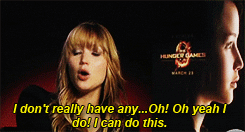
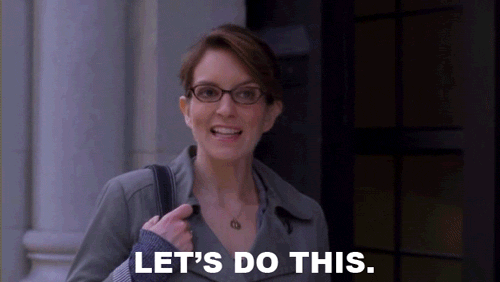
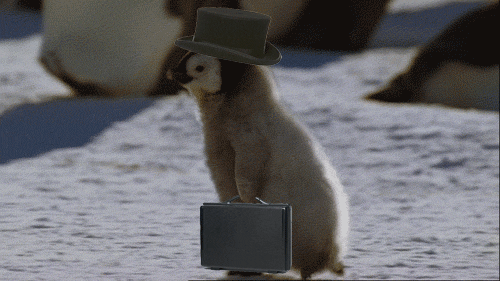
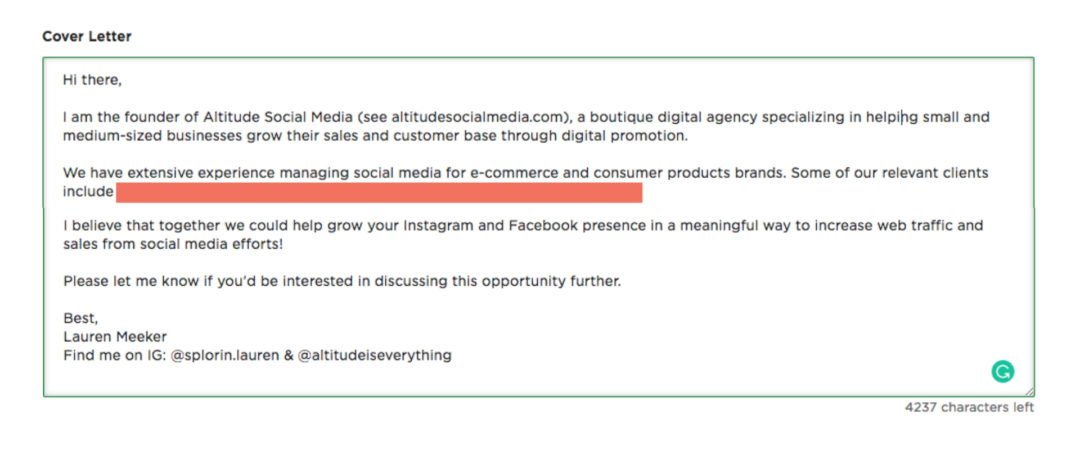
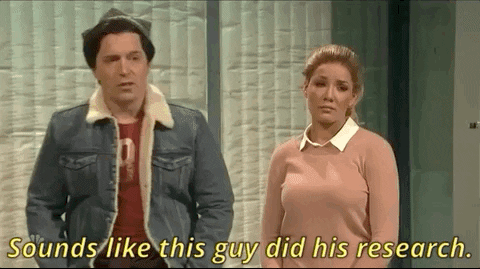


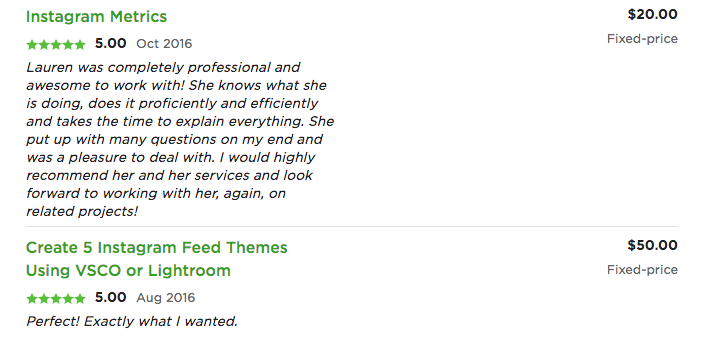
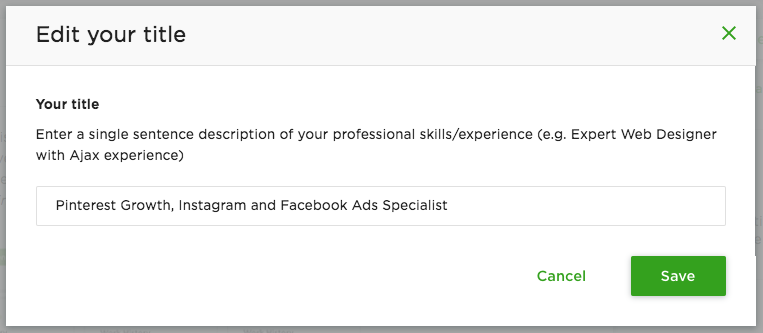
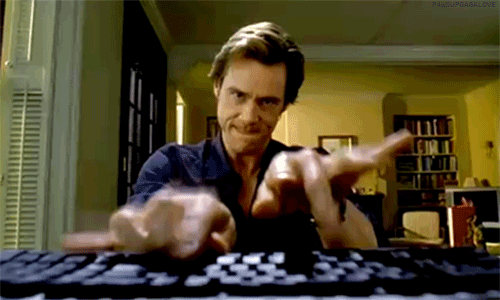
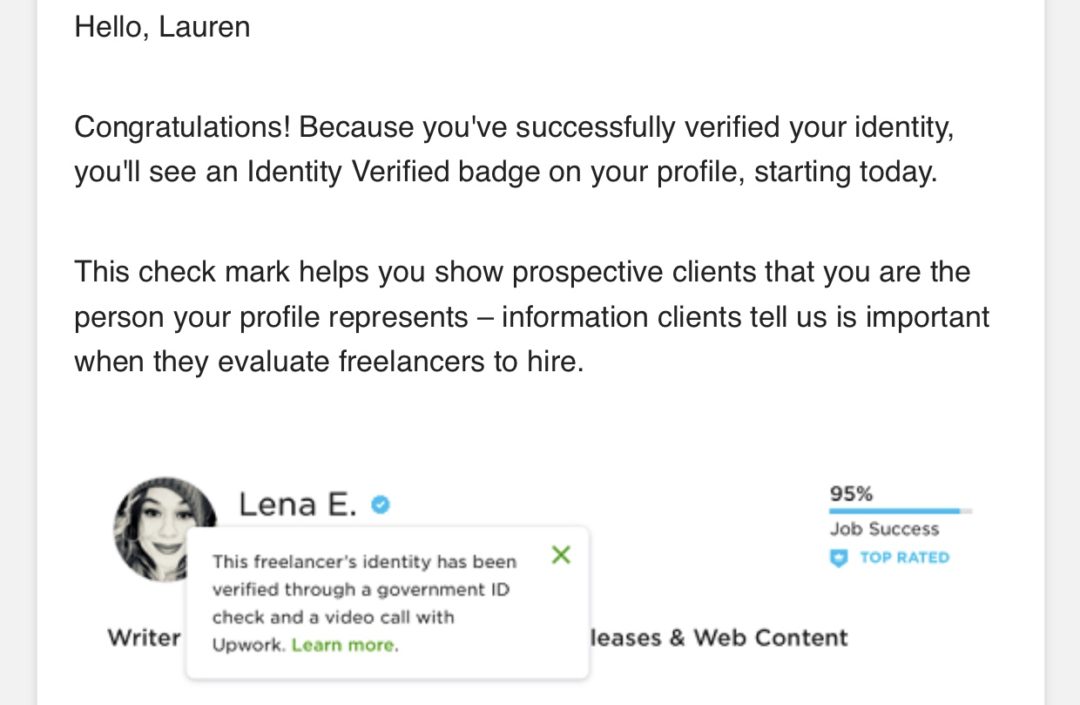
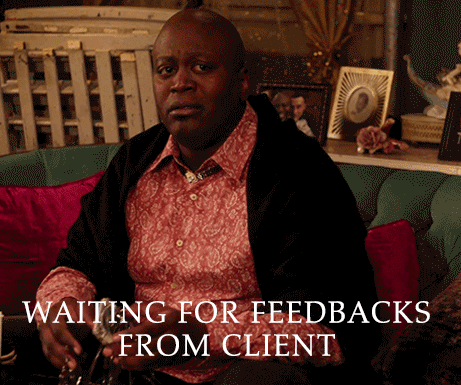
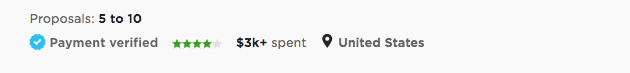
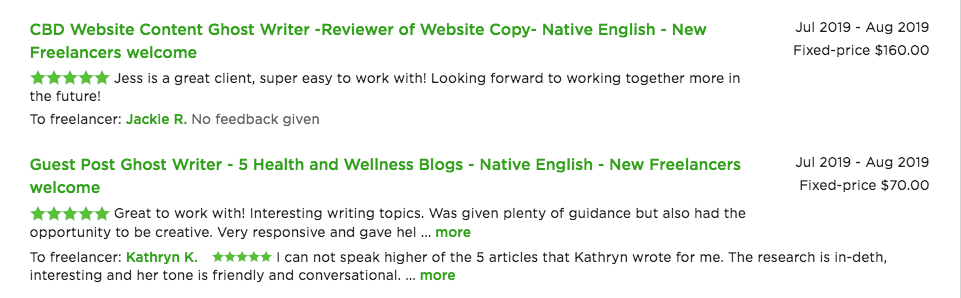
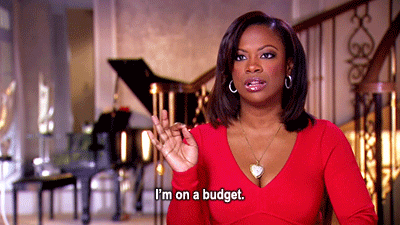
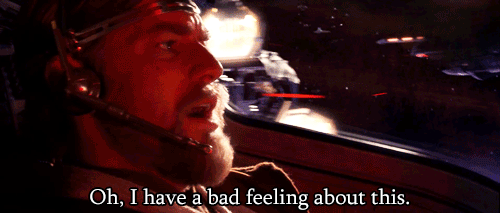


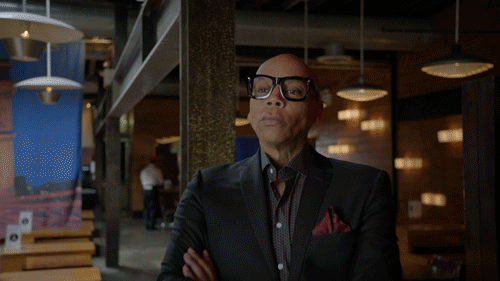
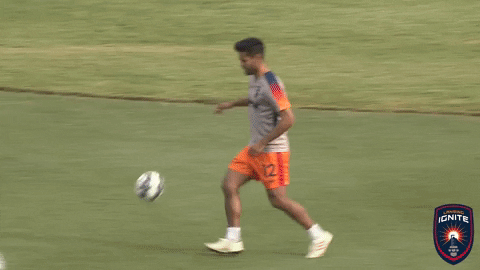
Janice
Sunday 20th of September 2020
thankyou so much for your explanationn? but is this upwork platform works for anyone in anywhere in the world? or its just america? thankyou
Natalie
Wednesday 17th of June 2020
Getting started on making my UpWork profile. I had no idea how the initial stages were, but this article really outlined everything to a T. Thank you so much, Lauren!
Natalie Nguyen
Wednesday 17th of June 2020
I am incredibly inspired by your work!! Emailed you to see if I could chat with you a bit more as a student starting out on Upwork. Keep rockin' it :)